Applies to
SSD Drive Intel 530 SSDSC2BW240A4
Requirements
Windows7, Windows 8, Windows XP
Author
CPUID
FileName
HWMonitor_x64.exe
FileSize
1.78MB
Driver Date & Version
10/31/2013 (ver. 1.2.4.0)
Description
To check the SSD harddisk temperature in Windows 7 and Windows 8, we can download and run this small useful program called HWMonitor from CPUID, who also make the famous CPU-Z utility.
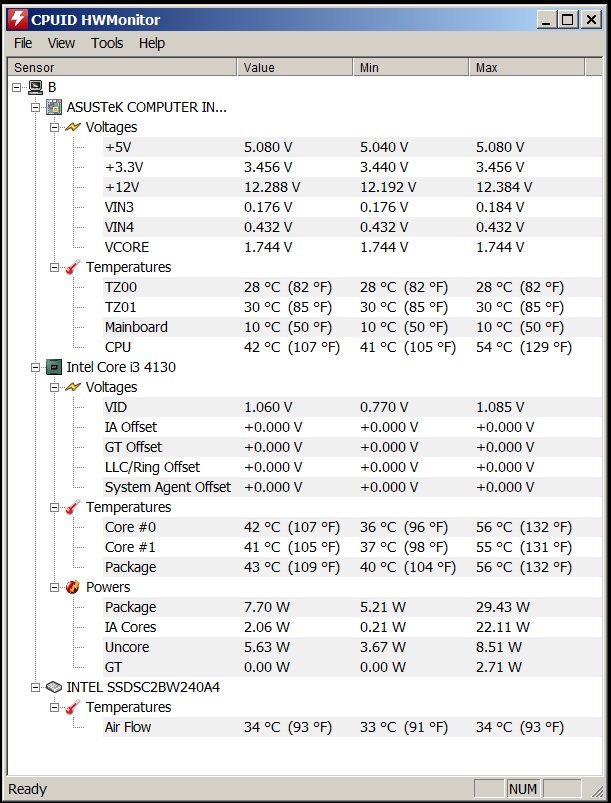
I downloaded the zipped version (there is another version EXE which required installation) and put the extracted HWMonitor_x64.exe in desktop. Just run the standalone exe program without installation.
From HWMonitor the Intel 530 240GB SSD is around 33-34 degree. I do not know what is the normal temperature but this seems pretty low for me, as I put the harddisk directly behind the CPU case front panel 12cm case fan. Also the power supply is sitting on top of the computer casing which help to suck the hot air out of the inside of the case easily.
Beside SSD temperature, other useful information by HWMonitor are as follow:
- Power supply Voltage: +5V, +3.3V, +12V
- Mainboard and CPU temperature, no idea what TZ00 and TZ1 are.
- Detailed CPU temperate and voltage info: Core 0, core 1, package, IA cores, uncore and GT
Download SSD Temperature for CPUID HWMonitor here.
