Applies to
Primax Colorado 9600/19200 USB scannner
Requirements
Windows 95, Windows 98, Windows 2000, Windows XP
Author
Primax
FileName
pismusbeng.zip
FileSize
5.28 MB
Driver Date & Version
07 April 2000 (ver. 099)
Description
How to install the Colorado 9600/19200 USB under Windows XP
- NOTE: Please do NOT connect your scanner now.
- Download the Windows 2000 driver file pismusbeng.zip for your Colorado 9600/19200 USB scanner. We suggest saving it on c:/.
- Extract the downloaded file to c:/pismusbeng/.
- Connect your Colorado 9600/19200 USB scanner now. Windows now detects the new scanner and the Hardware Wizard appears. Select Install from a list or specific location(Advanced) and press Next.

- On the next screen select the following options. Press the Browse button to find the c:/pismusbeng/ folder on your computer.
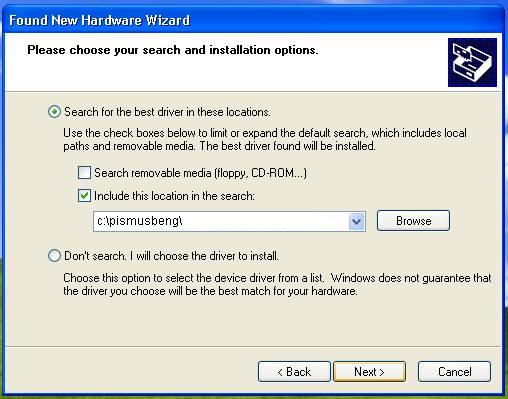
- This window might appear. If so, look for the location of the driver and choose the one in the c:/pismusbeng/ folder.
- Windows will now mention, that this driver has not passed the logo test. Press on Continue Anyway.
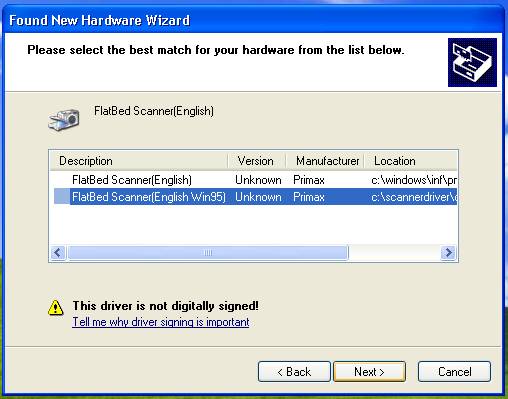
- In case you get this message, we suggest keeping the newer files.
- After a short moment, you will be asked to finish the installation. Press the Finish button to close the Hardware Wizard.
- Your scanner is installed on the system now.

- The scanner driver has been tested scanning successfully in MGI PhotoSuite IIISE and ScanSoft PaperPort, thou guarantee the functionality.
Download Primax Colorado 9600/19200 099 USB Driver here.

plz. send me udates
Same procedure tested and works with Vista and 7 too. If the file is pismusbeng.exe and not .zip, you must extract it with winrar in the root directory (C:\)
please please send me Primax Colorado USB 19200 Driver
please, I am very thank full to you….
my E-mail ID is
[email protected]
ok ahsan
i sent it.