Applies to
DFI LANPARTY UT NF4 SLI-DR Expert Motherboard
Requirements
n/a
Author
DFI
FileName
n/a
FileSize
n/a
Driver Date & Version
n/a (ver. A)
Description
Existing Rear Panel I/O Ports
If you are trying to locate a serial port on your LanParty UT nf4 Ultra-D motherboard, you will only find these I/O ports in the rear of your motherboard:- 1 mini-DIN-6 PS/2 mouse port
- 1 mini-DIN-6 PS/2 keyboard port
- 2 S/PDIF RCA jacks (S/PDIF-in and S/PDIF-out)
- Karajan audio module (6 audio jacks)
- 1 IEEE 1394 port
- 2 RJ45 LAN ports
- 6 USB 2.0/1.1 ports
Location of the External Serial Port Connector
Fortunately DFI has designed a connector for 1 external serial port in the board itself. Lets check out the user manual for the location of the serial port connector:
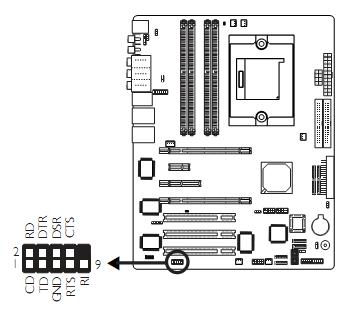
External Serial Port Connector Setup Instruction
- The system board is equipped with a 9-pin connector for connecting an external serial port.
- The serial port cable is an optional item and must be purchased separately.
- Insert the connector that is attached to the serial port cable to the 9-pin connector (J4) then install the serial port bracket to an available bracket slot at the rear of the system chassis.
- Make sure the colored stripe on the ribbon cable is aligned with pin 1 of the connector.
- The serial port is an RS-232 and/or RS-485 asynchronous communication port with 16C550A-compatible UARTs that can be used with modems, serial printers, remote display terminals, and other serial devices.
