Applies to
Dell Inspiron 5100 notebooks
Requirements
Windows 98, Windows 2000, Windows XP, Windows Vista
Author
Dell
FileName
inspiron-5100-5150-owners-manual.zip
FileSize
1.68 MB
Driver Date & Version
Jul 2003 (ver. A02)
Description
Inspiron 5100 Device Status Light Codes

- Illustration is from left to right:
- (1). Power Indicator: Turns on when you turn on your Inspiron 5100 notebook. Blinks or turns off in power management mode.
- (2). Hard Disk Indicator: Turns on when your Inspiron 5100 is reading or writing data to/from the hard disk.
To avoid los of data, never turn off your 5100 while the Hard Disk indicator light is flashing. It means your hard disk is either reading or writing data.
- (3). Battery Indicator: Blinks to indicate battery charge status.
- Solid Green: Your Inspiron 5100 is connected to a electrical outlet, your battery is charging.
- Off: Either battery is fully charged or your Insprion 5100 is turned off.
- Flashing orange: Battery charge is low, please recharge to avoid data loss.
- Solid Orange: The battery charge is critically low. It will be auto hutting down soon. Either shut down your 5100 or find an electrical outlet to recharge your 5100.
Inspiron 5100 Keyboard Status Light Codes
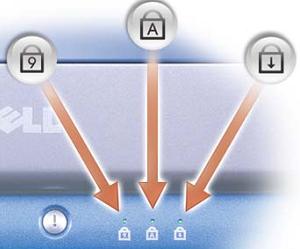
- Illustration is from left to right:
- (1). Numeric Keypad Lock Indicator: Turns on when your Inspiron 5100 numeric keypad is enabled.
- (2). Caps Lock Indicator: Turns on when Caps Lock is enabled. You will be typing in CAPITAL letters.
- (3). Scroll Lock Indicator: Turns on when the scroll lock function is enabled.
For complete reference to light codes on Dell Inspiron 5100 and 5150 notebooks, please refer to the owners manual.
Download Inspiron 5100 Light Codes here.
