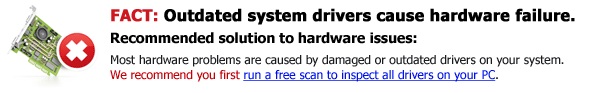
How do we know if there is a newer driver available. Well, we often identify driver freshness by its version number or revision. Although there is no one standard way to name a revision, we often guess by the numbering. Let say the version number is in the form of ver. A.BB.CCC, we can guess that A is the major revision number, BB being minor revision number and CCC being least important revision number.
However, with advance in the Internet technology, users who are not familiar with the technical stuff will still be able to get the latest driver update via automatic updates. Many major hardware manufacturers are starting to use some sort of automatic driver update software for their new hardware. The driver auto updater can be installed along with the driver when you first use the hardware, or you can also download from the manufacturers website.
What the auto update software does is it will periodically check the availability of new version of driver via the Internet. There is less user interaction or none at all. As long as users are connected to the Internet, the auto update software will be able to go to the manufacturers website and detect the new driver.
After a new driver release is detected, users are informed with the information and will be asked to download and install the new driver. Or if the users prefer, the auto update software can automatically download and install the new driver silently without interaction from users. Although this sound convenient to users, I would advice users to at lease be informed of the new driver before it being updated into the system. Maybe they would like to backup or save their important files to another PC just for the sake of safety in case the driver update fails or a system blackout whiles the new driver being updated.
