Applies to
Envision G19LWK 19\" Widescreen Desktop Monitor
Requirements
Windows 95/98/Me/2000/XP/Server 2003/XP/Vista x64
Author
Envision Peripherals Inc.
FileName
Envision_LCD.exe
FileSize
6.21 KB
Driver Date & Version
Jan 25,2007 (ver. 1.0.0.0)
Description
For Envision LCD monitors, one thing that I find funny is that they mentioned on the driver download page:
if you dont find your particular model from our downloads, please use [Plug and Play Monitor] driver that came with all versions of Windows.
The Plug and Play Monitor driver will give you the same performance as an original driver.
If the plug and play driver is able to give the same performance, why need to download the exact model driver from Envision download site. This does not make any sense.
Anyway, the driver for Envision G19LWK 19\" Widescreen lcd is actually available for download. There are two files needed: g19lwk.cat and G19LWk.inf. With this correct driver installed, your Envision G19LWK will be able to display in maximum resolution, which is 1440x1024.
Here is the Windows XP driver installation steps:
- Right Click the mouse anywhere on the BLANK area on the desktop and click on properties.
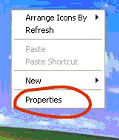
- Click on Settings tab and then click on Advanced…
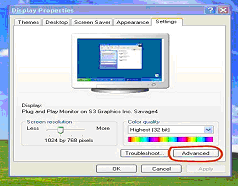
- Click on Monitor tab and then click on Properties
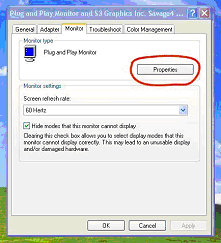
- Under Monitor Properties, click on Driver tab then click on Update Driver…
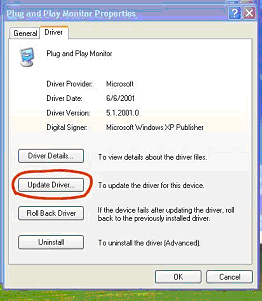
- On Hardware Update Wizard, select Install from a list of specific location (Advanced) then click on Next.
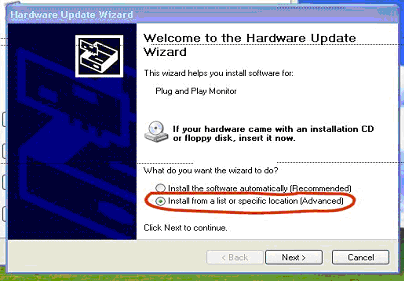
- On the next Hardware Update Wizard window, select Dont search. I will choose the driver to install. Then click Next.
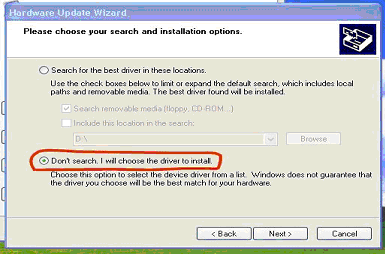
- On the following window, click on Have Disk…
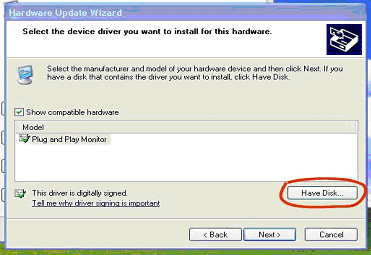
- Type C:/Envision on Install From Disk window then click on OK.
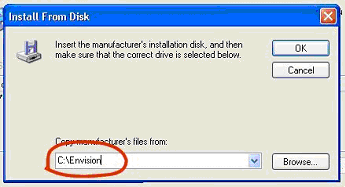
- Highlight the model of your monitor on the following list under Hardware Update Wizard then click Next.
Note: If the Windows prompt you that the driver is not certified, click Continue Anyway.
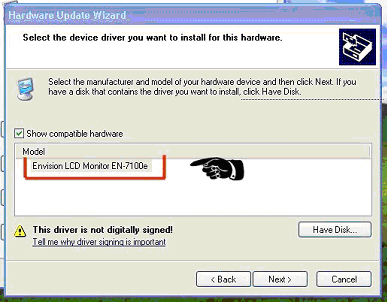
- On the last window of Hardware Update Wizard click
Finish to complete the installation.
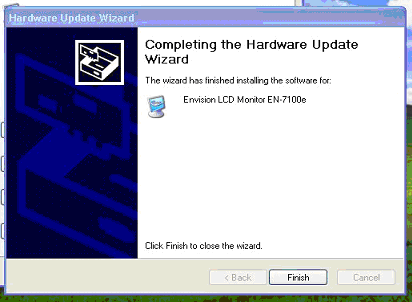
- After the monitor driver installation has been done, restart the computer to update the windows setup for driver installation.
p/s: Credit is given to easyaspie6 for pointing me to the correct driver. Thanks mate.
Download Envision G19LWK Driver here.

I download everything but when I install it I get to Monitor and can’t get into properties. What should I do?
Joe
Very Good